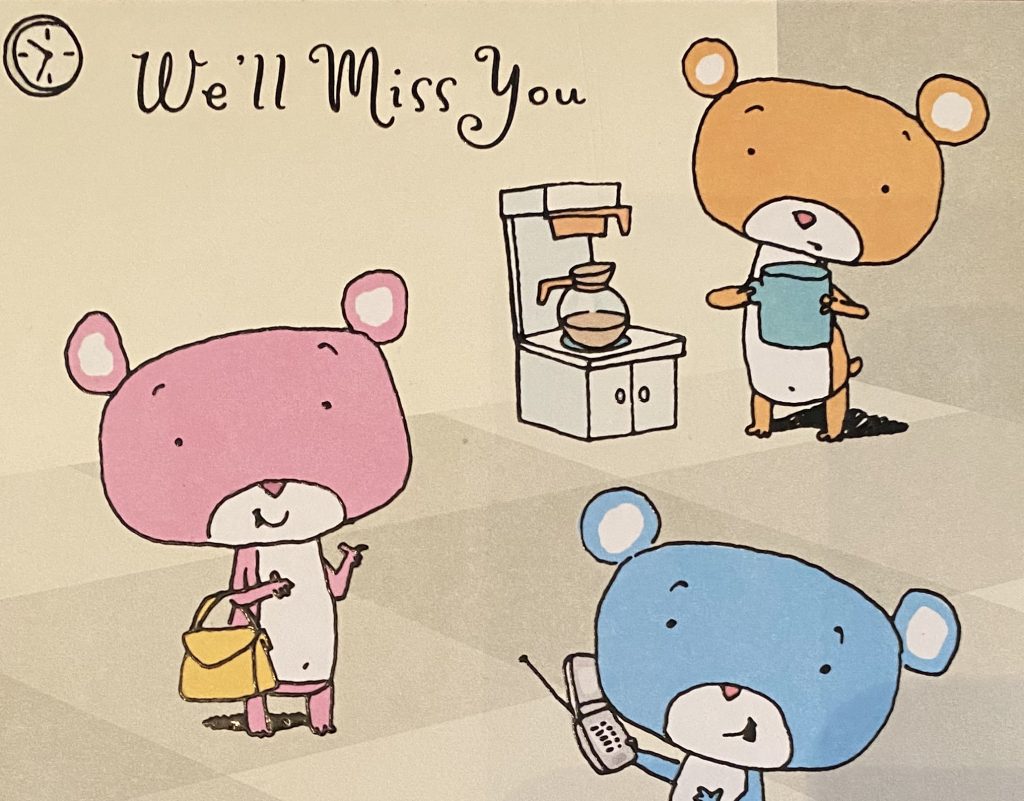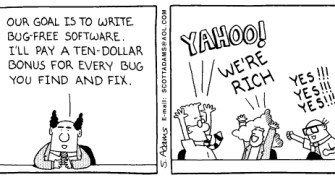I live in two AI worlds — Apple and Alexa.
I chose to automate my home with the Amazon ecosystem of devices — Ring cameras, Echo Dots, smart bulbs, smart switches, smart outlets, smart garage door opener — because it had greater compatibility and I believed it would win out over Apple’s Home integrations. Meanwhile, my entire mobile and desktop ecosystem is Apple.
I recently signed up for a Family Sharing account with Apple to get access to News+, more iCloud capacity and unlimited Apple Music streaming. Having access to Apple Music has been great on long car trips and when I listen from my phone. However, at home, we tend to just ask Alexa to play some music for us. This means we’re not getting the biggest bang for our Apple Bucks.
This morning, my wife asked for music from specific artists and eventually Alexa gave us the old sales line about signing up for Amazon Music for free and then almost $17/month. Nope, we’re not going to do that and, frankly, I’m tired of getting pitched on an additional $200/year in subscriptions.
After a little searching today, I found that there is indeed an app for that. Or more precisely, a Skill.
The Apple Music Skill on the Alexa allows you to add this service to your voice commands with something like “Alexa, play Classic Rock from Apple Music”. That’s a mouthful.
While digging deeper into the settings, I found that I could change some preferences so that Alexa always uses Apple Music instead of Amazon Music. Here’s how to get it all working together.
First you need to add the Apple Music skill to your Alexa app on your phone.
Steps to Add Apple Music Skill to the Alexa App
- Open the Amazon Alexa app
- In the lower-right corner, tap More
- Tap Skills & Games
- In the upper-right corner, tap the search field, then enter Apple Music
- Tap the Apple Music skill in the search results
- Tap Enable To Use
- Tap Settings
- Tap Link Account
- Follow the instructions to sign in with your Apple ID (or Face ID if it is set up)
But wait, there’s more!
Now that you have the skill, you’ll want to adjust your preferences so that all your requests for music are routed through Apple Music.
Steps to set Apple Music as the default service on the Alexa App
- Open the Amazon Alexa app
- In the lower-right corner, tap More
- Tap Settings
- Tap Music & Podcasts (scroll down under Alexa Preferences)
- Note that you may have two tabs labeled Family and [Your Name]
- Tap Family Default Services
- For each option that uses Amazon Music, tap Change and select Apple Music
- For Podcasts, you can change this to Apple Podcasts or leave as-is (your choice)
- Once this is done, tap the back button (<) in the upper left corner
- Verify that the Family Default Services now show your selections
- Tap on the tab with Your Name
- Tap on Your Default Services
- Make the changes following the same steps above
- Tap the back button (<) and verify that your default services are correct
Now it’s time to test it. I like to close the app on my phone so that I can verify it is working on my Echo Dot. Then say, “Alexa, play some Classic Rock.” If it all works, she will respond that she’s playing “Classic Rock from Apple Music.”
One thing I noticed is that Apple Music always runs a playlist in order. On my phone, I have to tell it to shuffle the playlist, but running that same “Shuffle Classic Rock Music” command through Alexa results in her playing the “Classic Rock Station from Apple Music.”
For now, this is good enough. I’ve achieved my main goals:
- Maximize the value of my Apple Music subscription by playing it on my Echo Dots
- Improve the ease with which I can play music through that subscription
- Allow my wife to request a specific song or artist without getting an ad for a service we don’t need